Audi A6 Typ 4G (2011–2018) Workshop Manual / Electrical System / Communication / Infotainment System / Component Location Overview - Infotainment System
Audi A6 Typ 4G: Component Location Overview - Infotainment System
Infotainment System, through MY 2014
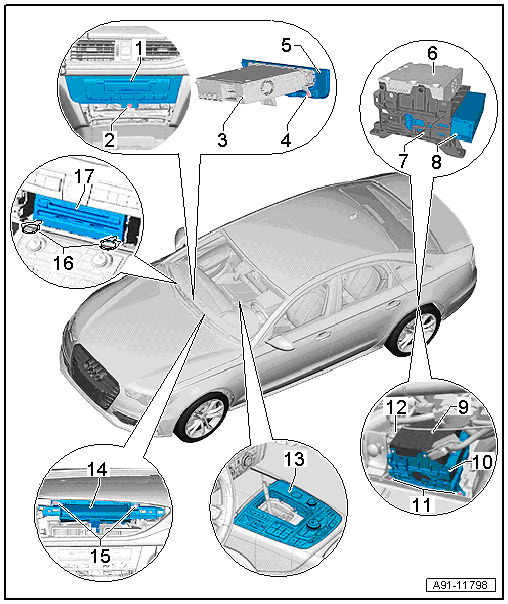
1 - Information Electronics Control Module 1 -J794-
- For the navigation connector assignment. Refer to → Chapter "MMI Navigation Connector Assignment, 7T2".
- For the navigation plus connector assignment. Refer to → Wiring diagrams, Troubleshooting & Component locations.
- Removing and installing. Refer to → Chapter "Information Electronics Control Module 1 -J794-, Removing and Installing".
2 - Bolt
- 3 Nm
3 - Information Electronics Control Module 1 -J794-
4 - Bolt
- 1 Nm
- Quantity: 4
5 - Trim
6 - TV Tuner -R78-
- Not available for North America
7 - Rack
8 - Radio -R-
- Connector assignment. Refer to → Chapter "Connector Assignment, MMI, 8YQ".
- Removing and installing. Refer to → Chapter "Radio -R-, Removing and Installing, MMI, 8YQ, through MY 2014".
9 - TV Tuner -R78-
- Not available for North America
10 - Rack
11 - Nut
- 4 Nm
- Quantity: 2
12 - Nut
- 4 Nm
13 - Multimedia System Control Head -E380-
- Connector assignment. Refer to → Chapter "Multimedia System Control Head -E380- Connector Assignment".
- Removing and installing. Refer to → Chapter "Multimedia System Control Head -E380-, Removing and Installing, QW1".
- With Touchpad Control Module -J929-
- Replace with Touchpad Control Module - J929-. Refer to → Chapter "Touchpad Control Module -J929-, Removing and Installing, UJ1".
14 - Front Information Display Control Head -J685-
- Connector assignment. Refer to → Chapter "Front Information Display Control Head -J685- Connector Assignment".
- 6.5 inch display with kinematics, removing and installing. Refer to → Chapter "6.5 Inch Display with Kinematics, Removing and Installing".
- 8 inch display with kinematics, removing and installing. Refer to → Chapter "8 Inch Display with Kinematics, Removing and Installing".
- Front and rear cover, removing and installing. Refer to → Chapter "Front Display Front and Rear Cover, Removing and Installing".
- Display service position. Refer to → Chapter "8-Inch Front Display Service Position ".
15 - Bolt
- 3 Nm
16 - Radio Removal Tool -T10057-
17 - DVD Changer -R161-
- Connector assignment. Refer to → Chapter "DVD Changer -R161- Connector Assignment, through MY 2014".
- Removing and installing. Refer to → Chapter "DVD Changer, Removing and Installing".
Infotainment System, from MY 2015
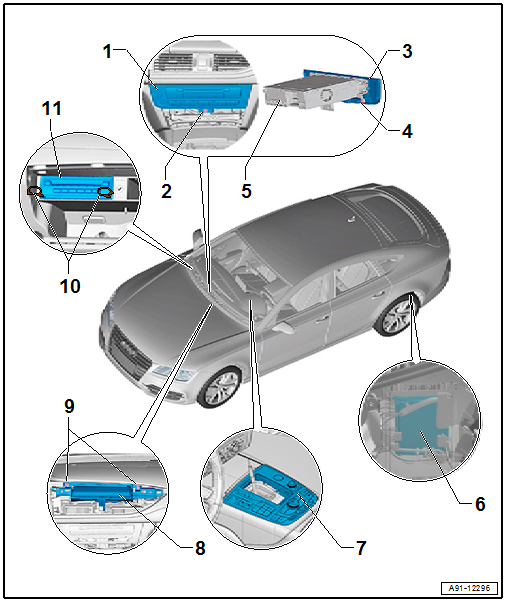
1 - Information Electronics Control Module 1 -J794-
- For the navigation connector assignment. Refer to → Chapter "MMI Navigation Connector Assignment, 7T2".
- For the navigation plus connector assignment. Refer to → Wiring diagrams, Troubleshooting & Component locations.
- Removing and installing. Refer to → Chapter "Information Electronics Control Module 1 -J794-, Removing and Installing".
2 - Bolt
- 3 Nm
3 - Trim
4 - Bolt
- 1 Nm
- Quantity: 4
5 - Information Electronics Control Module 1 -J794-
6 - TV Tuner -R78-
- Not available for North America
7 - Multimedia System Control Head -E380-
- Connector assignment. Refer to → Chapter "Multimedia System Control Head -E380- Connector Assignment".
- Removing and installing. Refer to → Chapter "Multimedia System Control Head -E380-, Removing and Installing, QW1".
- With Touchpad Control Module -J929-
- Replace with Touchpad Control Module - J929-. Refer to → Chapter "Touchpad Control Module -J929-, Removing and Installing, UJ1".
8 - Front Information Display Control Head -J685-
- Connector assignment. Refer to → Chapter "Front Information Display Control Head -J685- Connector Assignment".
- 6.5 inch display with kinematics, removing and installing. Refer to → Chapter "6.5 Inch Display with Kinematics, Removing and Installing".
- 8 inch display with kinematics, removing and installing. Refer to → Chapter "8 Inch Display with Kinematics, Removing and Installing".
- Front and rear cover, removing and installing. Refer to → Chapter "Front Display Front and Rear Cover, Removing and Installing".
- Display service position. Refer to → Chapter "8-Inch Front Display Service Position ".
9 - Bolt
- 3 Nm
- Quantity: 2
10 - Radio Removal Tool -T10057-
11 - DVD Changer -R161-
- Connector assignment. Refer to → Chapter "DVD Changer -R161- Connector Assignment, from MY 2015".
- Removing and installing. Refer to → Chapter "DVD Changer, Removing and Installing".

