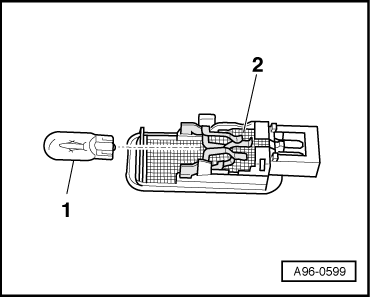Audi A6 Typ 4G: Glove Compartment Lamp -W6-, Removing and Installing
Removing
- Turn the light switch to position "0".
- Press in the tab -1- using a flat-head screwdriver and pry out the glove compartment lamp -2-.
- Disconnect the connector -3-.
Installing
Install in reverse order of removal. Note the following:
- Insert the glove compartment lamp into opening and engage on the opposite side.
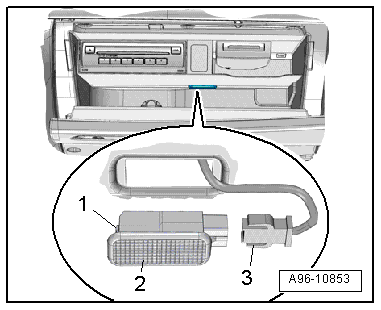
Glove Compartment Lamp -W6- Bulb, Replacing
Removing
- Remove the glove compartment lamp. Refer to → Chapter "Glove Compartment Lamp -W6-, Removing and Installing".
- Carefully pry out the cover over the lamp -arrow-.
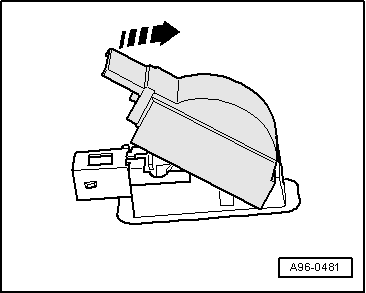
- Remove the bulb -1- from the bulb socket on the back of the glove compartment lamp -2-.
Installing
Install in reverse order of removal.
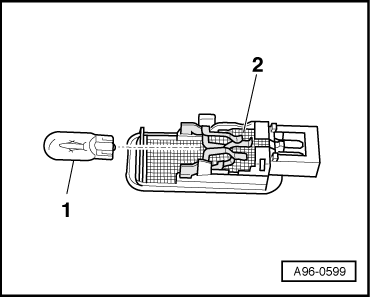
Left/Right Front Footwell Illumination Bulb -L151-/-L152-, Removing and Installing
Removing
- Using a flat-head screwdriver, press in the retaining tab -1- and pry out the footwell lamp -2-.
- Disconnect the connector -3-.
Installing
Install in reverse order of removal. Note the following:
 Note
Note
The entire footwell lamp must be replaced if an LED is faulty.
- Insert the footwell lamp into the opening and engage on the opposite side.
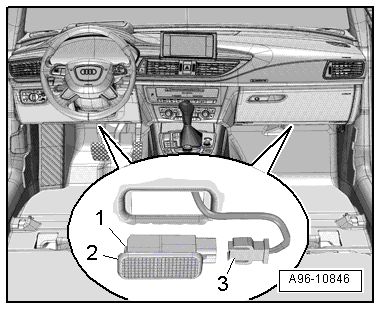
Central Locking -SAFE- Indicator Lamp -K133-, Removing and Installing
Removing
- Remove the front door trim panel. Refer to → Body Interior; Rep. Gr.70; Front Door Trim Panels; Front Door Trim Panel, Removing and Installing.
- Release the retaining clips -arrows-.
- Remove the central locking LED -1- down out of the door trim -2-.
Installing
Install in reverse order of removal. Note the following:
 Note
Note
The new Central Locking -SAFE- Indicator Lamp -K133-must be connected with the door trim wiring harness.
- Disconnect the wire and connect it with the new wire for the Central Locking -SAFE- Indicator Lamp -K133-. Refer to → Electrical Equipment General Information; Rep. Gr.97; Wiring Harness and Connector Repairs; Wiring Harnesses, Repairing.
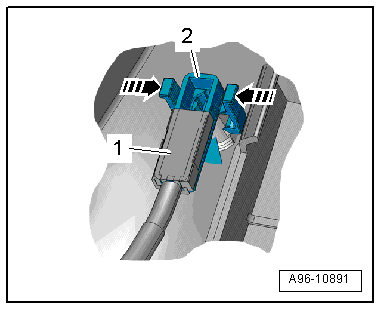
Driver/Front Passenger Door Opener Illumination Bulb -L108-/-L109-, Removing and Installing
Removing
- Remove the front door trim panel. Refer to → Body Interior; Rep. Gr.70; Front Door Trim Panels; Front Door Trim Panel, Removing and Installing.
- Turn the bulb socket -2- to the left and remove it from the lighting strip.
- Disconnect the connector -1-.
Installing
Install in reverse order of removal.
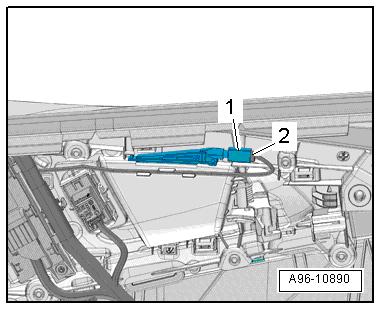
Left/Right Front Entry Lamp -W31-/-W32-, Removing and Installing
Removing
- Use flat screwdriver to press in the retaining tab -1- and lift out the entry lamp -2-.
- Disconnect the connector -3-.
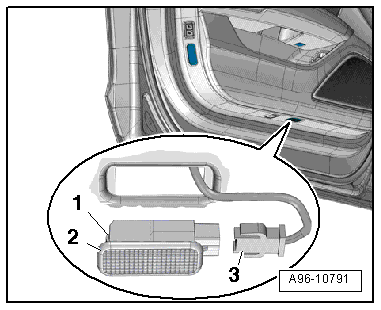
- If equipped, carefully pry out the cover over the lamp in direction of -arrow-.
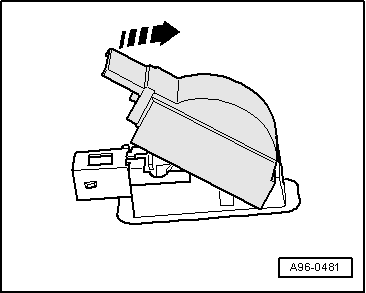
- Remove the bulb -1- from the socket -2- on the back of the door warning lamp.
Installing
Install in reverse order of removal. Note the following:
 Note
Note
The entire entry lamp must be replaced if an LED is faulty.
- Install the entry lamp into the opening and engage on the opposite side.
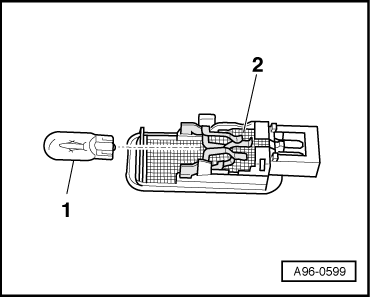
Driver/Front Passenger Door Warning Lamp -W30-/-W36-, Removing and Installing
Removing
- Press the tab -1- with a flat-blade screwdriver and remove the door warning lamp -2-.
- Disconnect the connector -3-.
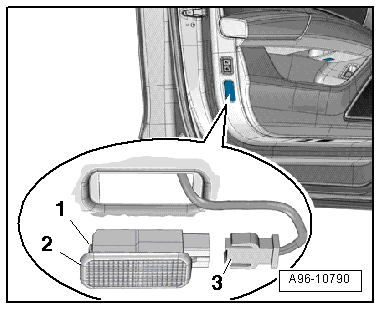
- Carefully pry out the cover over the lamp in direction of -arrow-.
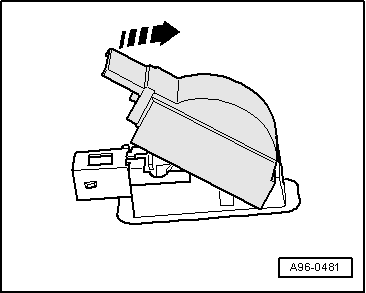
- Remove the bulb -1- from the socket -2- on the back of the door warning lamp.
Installing
Install in reverse order of removal. Note the following:
- Mount the cover on the door warning lamp.
- Insert the door warning lamp into the opening and engage on the opposite side.
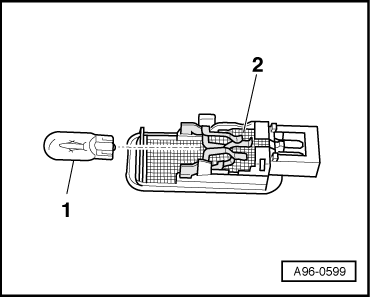
Left/Right Rear Door Opener Illumination Bulb -L110-/-L111-, Removing and Installing
Removing
- Remove the rear door trim panel. Refer to → Body Interior; Rep. Gr.70; Rear Door Trim Panels; Rear Door Trim Panel, Removing and Installing.
- Turn the bulb socket -2- to the left and remove it from the lighting strip.
- Disconnect the connector -1-.
Installing
Install in reverse order of removal.
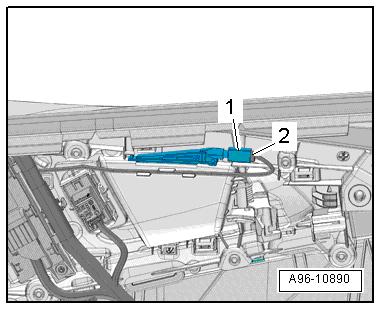
Left/Right Rear Entry Lamp -W33-/-W34-, Removing and Installing
Removing
- Use flat screwdriver to press in the retaining tab -1- and lift out the entry lamp -2-.
- Disconnect the connector -3-.
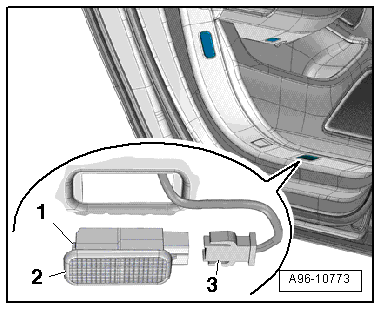
- If equipped, carefully pry out the cover over the lamp in direction of -arrow-.
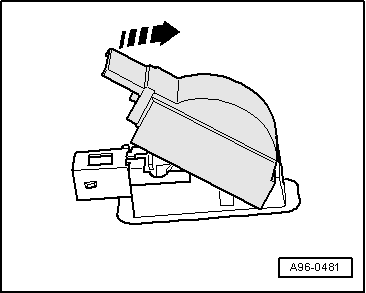
- Remove the bulb -1- from the socket -2- on the back of the door warning lamp.
Installing
Install in reverse order of removal. Note the following:
 Note
Note
The entire entry lamp must be replaced if an LED is faulty.
- Install the entry lamp into the opening and engage on the opposite side.
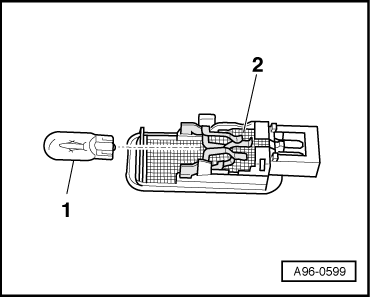
Left/Right Rear Door Warning Lamp -W37-/-W38-, Removing and Installing
Removing
- Press the tab -1- with a flat-blade screwdriver and remove the door warning lamp -2-.
- Disconnect the connector -3-.
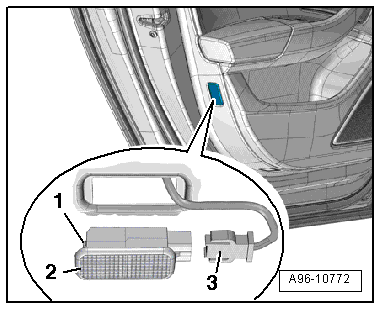
- If equipped, carefully pry out the cover over the lamp in direction of -arrow-.
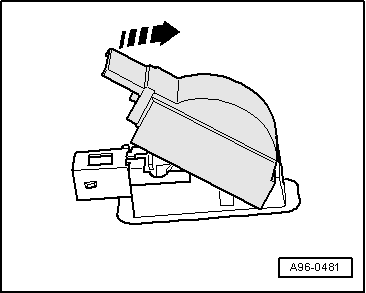
- Remove the bulb -1- from the socket -2- on the back of the door warning lamp.
Installing
Install in reverse order of removal. Note the following:
- Mount the cover on the door warning lamp.
- Insert the door warning lamp into the opening and engage on the opposite side.