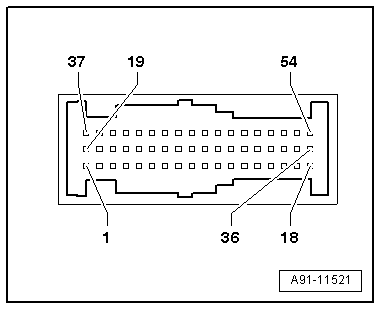Audi A6 Typ 4G: Rearview Camera -R189-, Removing and Installing
Rearview Camera -R189-, Removing and Installing, Sedan
The Rearview Camera -R189- is inside the rear lid handle button. It permanently attached to the button.
If the Rearview Camera -R189- must be replaced, then the handle button must also be replaced.
- Turn off the ignition and all electrical consumers and remove the ignition key.
Removing
The Rearview Camera -R189- has a trailing cable. The vehicle wiring harness couplings are located in the rear lid.
- Remove the rear lid trim panel. Refer to → Body Interior; Rep. Gr.70; Luggage Compartment Trim Panels; Lower Rear Lid Trim Panel, Removing and Installing.
- Release and disconnect the connectors -1-, -2- and -3- in the rear lid.
The Rearview Camera -R189- is firmly attached to the handle button.
 Note
Note
Depending on the market, it may be necessary to remove the license plate or the license plate bracket.
- Remove the nuts -5-.
- Pull the handle button -4- with the Rearview Camera -R189- out of the retainer in the rear lid.
Installing
- Install in reverse order of removal.
- Close the rear lid.
- Perform a calibration. Refer to → Chapter "Rearview Camera System, Aligning and Calibrating".
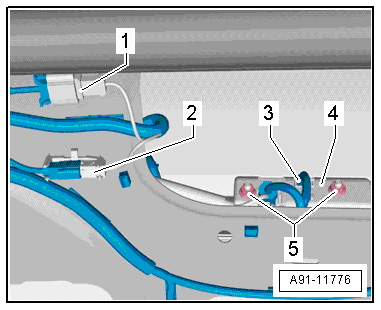
Rearview Camera System, Aligning and Calibrating
Calibration Tool -VAS6350-, Installing and Aligning
Special tools and workshop equipment required
- Calibration Tool -VAS6350-
- Vehicle Diagnostic Tester
After performing service work on the vehicle, it may be necessary to calibrate the rearview camera system. In detail, this is the case after:
- Rearview Camera -R189- Removal and Installation
- Replacing Rearview Camera System Control Module -J772-
- Collision repairs on rear lid
- Changes to the axle alignment on the rear axle
Calibration Requirements
- The camera lens must be clean. Cleaning
- The vehicle must be standing on a firm and level surface.
- There must be enough clearance around the vehicle (at least 2 meters).
- The parking brake must be set.
- The steering wheel must be in the 0 position and the wheels must be straight.
- All doors and the rear lid must be closed.
- No one should be in the vehicle.
- The vehicle must not be loaded (curb weight).
- Connect the battery charger.
- Ignition switched on.
The Calibration Tool -VAS6350- consists of the following parts:
- Calibration Tool - Wheel Center Mountings -VAS6350/1-
- Calibration Tool - Spacing Laser -VAS6350/2-
- Calibration Tool - Linear Laser -VAS6350/3-
Installed Calibration Tool -VAS6350- Overview
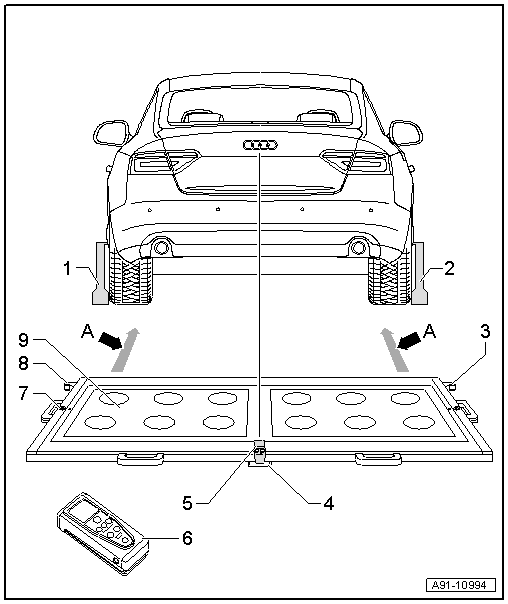
1 - Calibration Tool - Wheel Center Mountings -VAS6350/1-
2 - Calibration Tool - Wheel Center Mountings -VAS6350/1-
3 - Right Angle Bracket
- Calibration Tool - Spacing Laser -VAS6350/2- mount
4 - Plastic Foot
- Three on underside of calibration platform
- Adjustable for aligning horizontal position of calibration platform
5 - Calibration Tool - Linear Laser -VAS6350/3-
- On the calibration board
- Switching on and off. Refer to Operating Instructions.
6 - Calibration Tool - Spacing Laser -VAS6350/2-
- On the calibration board
- Notes on operation. Refer to Operating Instructions.
7 - Level
- On the calibration board
- for checking the horizontal position
8 - Left Angle Bracket
- Calibration Tool - Spacing Laser -VAS6350/2- mount
9 - Calibration Board
- Between the mounts on the calibration board and the Calibration Tool - Wheel Center Mountings -VAS6350/1--dimension A- 1.47 m through 1.90 m
Calibration board alignment
- Position the calibration platform behind the vehicle at a distance of 1.47 m to 1.90 m to the rear wheels, see -dimension A- in the illustration.
- Bring the Calibration Tool -VAS6350- into a horizontal position.
- To do so, twist plastic feet under calibration device so that air bubble in level is located exactly in the center of the indicator -arrow-.
 WARNING
WARNING
Make sure light does not reflect off the calibration platform.
Reflections affect the Rearview Camera -R189- and may make it impossible to perform the calibration.
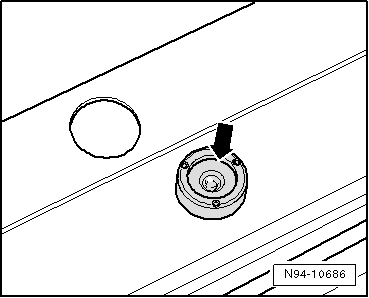
- Switch on the Calibration Tool - Linear Laser -VAS6350/3--1- on the calibration board and adjust the entire Calibration Tool -VAS6350- so that the laser beam hits the center of vehicle rear above the Audi rings.
- Make sure the Audi rings are centered on the rear. Correct the laser beam accordingly.
Continue calibrating the Rearview Camera -R189-. Refer to → Chapter "Rearview Camera -R189-, Calibrating".
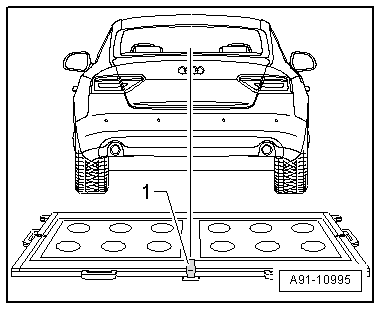
Rearview Camera -R189-, Calibrating
- Setup requirements.
- Connect the Vehicle Diagnostic Tester.
Calibration Tool - Wheel Center Mountings -VAS6350/1- installing:
- Check the dimension of the holes.
- Equip the Calibration Tool - Wheel Center Mountings -VAS6350/1- appropriately. Use spacer pieces.
- To do so, secure three wheel bolt adapters in the hole circle to each Calibration Tool - Wheel Center Mountings -VAS6350/1-.
- Place the paddle on both Calibration Tool - Wheel Center Mountings -VAS6350/1- and secure them using a clamping screw.
- Place the Calibration Tool - Wheel Center Mountings -VAS6350/1- onto the wheel bolts on the rear wheels.
The Calibration Tool - Wheel Center Mountings -VAS6350/1- are positioned by the "O rings" in the adapters and held in place.
 Note
Note
Attach the Calibration Tool - Wheel Center Mountings -VAS6350/1- onto the wheels so that any installed "anti-theft" wheel mounting bolts are not connected to the Calibration Tool - Wheel Center Mountings -VAS6350/1-.
- Adjust the paddle with aid of lock bolts so that they move freely just above the floor. Make sure that the paddle is easily accessible.
- Install and align the Calibration Tool -VAS6350-. Refer to → Chapter "Calibration Tool -VAS6350-, Installing and Aligning".
Distance measurement:
- Switch on the Calibration Tool - Spacing Laser -VAS6350/2-.
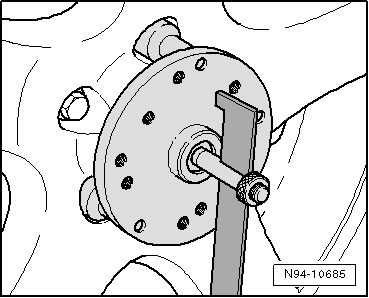
The following display appears:
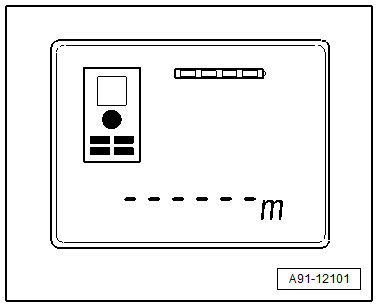
The display shows how to stop the Calibration Tool - Spacing Laser -VAS6350/2-. Press the corresponding button.
1 - Attach with front edge
2 - Attach with rear edge
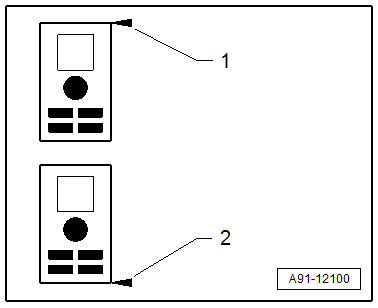
- Hold the Calibration Tool - Spacing Laser -VAS6350/2--2- flush in the bracket on one side of the calibration board (attach with rear edge). The Calibration Tool - Spacing Laser -VAS6350/2--2- must sit securely on the bracket.
- Press the measuring button briefly.
The laser turns on.
- Make sure that laser beam from Calibration Tool - Spacing Laser -VAS6350/2--2- hits lower, enlarged part of paddle -1-.
If this is not the case, paddles must be corrected accordingly via clamping screws on the Calibration Tool - Wheel Center Mountings -VAS6350/1-.
- Use one hand to secure the Calibration Tool - Spacing Laser -VAS6350/2- in the bracket on the Calibration Tool -VAS6350- while the laser beam is visible on the paddle.
- Then press the measuring button for distance measurement briefly.
- Write down the value.
- Repeat this measurement on the other side of the Calibration Tool -VAS6350- in the same way for the rear wheel.
The distance value must be the same on both sides.
If values are not identical:
- Align the Calibration Tool -VAS6350- long enough so that both sides are identical.
Pay attention when aligning the Calibration Tool -VAS6350-, that the Calibration Tool - Linear Laser -VAS6350/3- from the Calibration Tool -VAS6350- strikes the center of the Audi rings and the indicator of the level remains centered. Adjust if necessary.
Dimension measurement -H-:
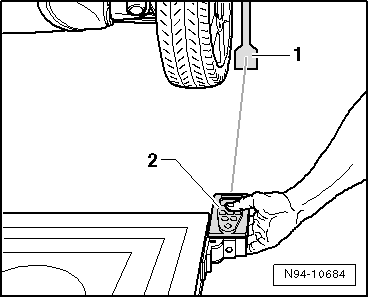
- Measure the height of the Calibration Tool -VAS6350-, dimension -H- (top edge platform - floor).
Make sure the Calibration Tool - Spacing Laser -VAS6350/2- is adjusted correctly (attach with front edge).
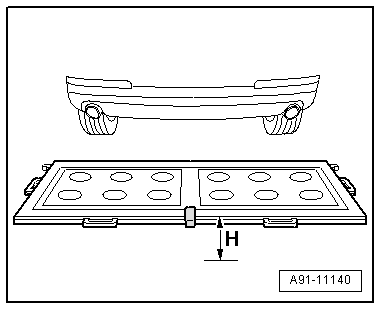
The display shows how to stop the Calibration Tool - Spacing Laser -VAS6350/2-. Press the corresponding button.
1 - Attach with front edge
2 - Attach with rear edge
Enter the height and distance dimensions into the Vehicle Diagnostic Tester in "millimeters".
Performing calibration
Vehicle Diagnostic Tester is attached.
- Select the Diagnostic mode and start the diagnostics.
- Select the tab test plan.
- Select select individual tests and choose the following sequence.
- Body
- Electrical Equipment
- 01 - OBD-capable systems
- 6C - rearview camera system/J772
- 6C - rearview camera system control module, functions
- 6C - Calibration, (Repair Group 91)
From here the Vehicle Diagnostic Tester advances the calibration procedure forward.
 WARNING
WARNING
Make sure light does not reflect off the calibration platform.
Reflections affect the Rearview Camera -R189- and may make it impossible to perform the calibration.
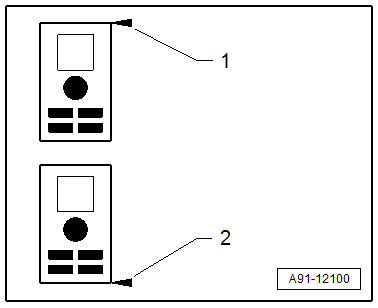
Rearview Camera System Control Module -J772-, Removing and Installing
The Rearview Camera System Control Module -J772--1- is located behind the right luggage compartment trim panel.
 Note
Note
If replacing the control module, select the "Replace Control Module" function on the Vehicle Diagnostic Tester.
Removing
- Turn off the ignition and all electrical consumers and remove the ignition key.
- Remove the right luggage compartment side trim panel. Refer to → Body Interior; Rep. Gr.70; Luggage Compartment Trim Panels; Luggage Compartment Side Trim Panel, Removing and Installing.
The bracket must be removed first in order to be able to remove the Rearview Camera System Control Module -J772-. It is attached with screws to the relay and fuse panel F inside the luggage compartment on the right side. The relay and fuse panel F in the luggage compartment on the right side must first be removed. Refer to → Electrical Equipment; Rep. Gr.97; Relay Carriers, Fuse Panels and E-Boxes; Overview - Relay Carriers, Fuse Panels and E-Boxes.
Removing the bracket
- Unlock and disconnect all of the connectors from the control modules.
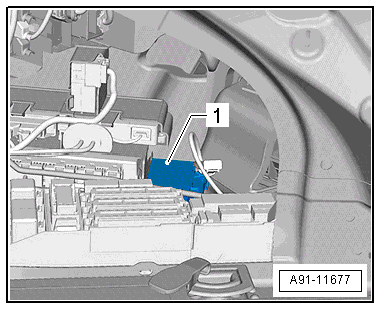
- Remove the nuts -arrows- and remove the bracket -1- along with the control modules from the luggage compartment recess.
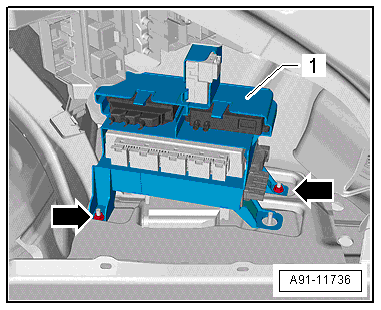
The Rearview Camera System Control Module -J772--1- is only clipped into the bracket -2-.
- Release and disconnect the connectors from the Rearview Camera System Control Module -J772--1-.
- Press the retainer downward and remove the Rearview Camera System Control Module -J772--1- from the bracket -2-.
Installing
- Install in reverse order of removal.
- Perform a calibration. Refer to → Chapter "Rearview Camera System, Aligning and Calibrating".
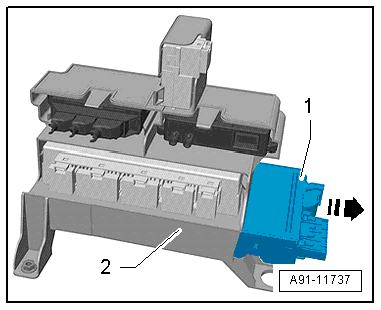
Rearview Camera System Control Module -J772- Connectors
Rearview Camera System Control Module -J772- Connectors, through MY 2014
Rearview Camera System Control Module -J772-
1 - CVBS input from the Rearview Camera -R189-
2 - CVBS output to the Information Electronics Control Module 1 -J794-
3 - 54-Pin Connector -T54a-
 Note
Note
Unlisted connector terminals are not assigned.
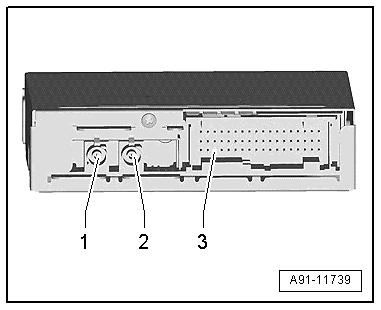
3 - 54-Pin Connector -T54a-
39 - Convenience CAN Bus low
40 - Convenience CAN Bus high
43 - Terminal 30
44 - Terminal 31
47 - Terminal 31 to the Rearview Camera -R189-
48 - Rearview Camera -R189- power supply