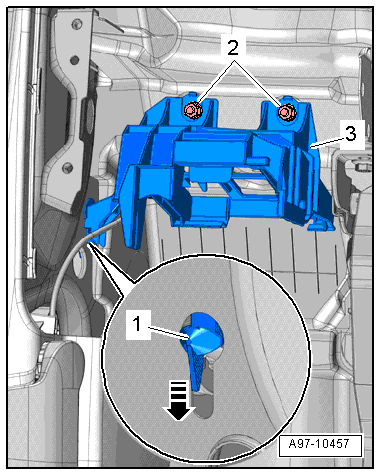Audi A6 Typ 4G: Relay and Fuse Carrier Behind Instrument Panel on Driver Side, Removing and Installing
Relay Carrier under Left Instrument Panel, Removing and Installing
Special tools and workshop equipment required
- Fiber-Optic Repair Set - Connector Protective Caps -VAS6223/9- from Fiber-Optic Repair Set -VAS6223B-
Removing
- Remove the driver side footwell vent. Refer to → Heating, Ventilation and Air Conditioning; Rep. Gr.87; Air Guide; Driver Side Footwell Vent, Removing and Installing.
- Disconnect the wires -1 and 2- from the relay carrier.
- Release the retaining spring -4- and remove the relay carrier -6- downward.
- Disconnect the connector -5-, if applicable.
- Disconnect the fiber optic cable connector -3- and free it up.
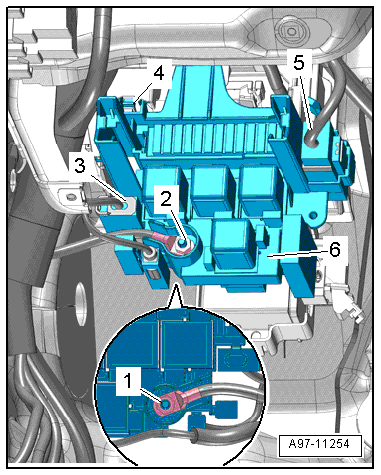
- Seal open wiring harness connector -2- with Fiber-Optic Repair Set - Connector Protective Caps - VAS6223/9--item 1-.
 Note
Note
The protective cap prevents contamination of or mechanical damage to end face of fiber optic cable which would impair signal transmission.
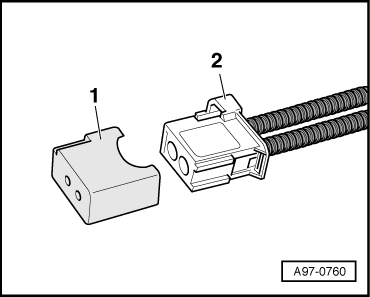
- Release the tab in direction of -arrow- and remove fuse panel D -item 2- from the relay carrier -1- toward the rear.
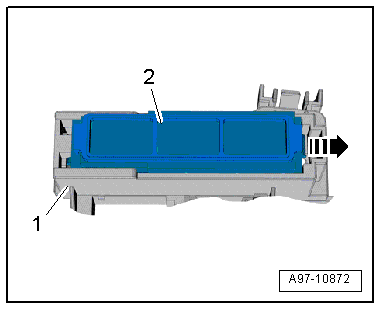
- Open the clip and remove the auxiliary fuse panel -2-.
- Release the clips -arrows- and remove the relay -1- and the control modules from the relay carriers.
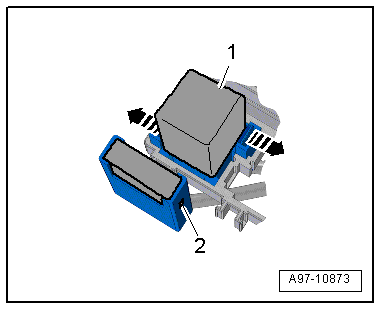
- Release the retainers -arrows- and remove the relay carrier -2- from the relay/fuse panel -item 1- to the rear.
 Note
Note
Check the exact connector assignment in the current wiring diagram → Wiring diagrams, Troubleshooting & Component locations.
Installing
Install in reverse order of removal.
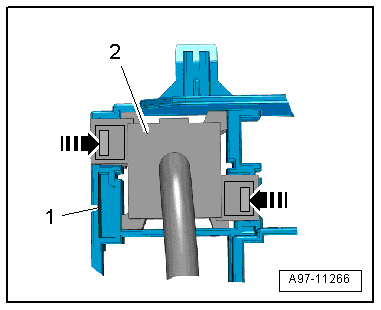
Fuse Panel D -SD-, Removing and Installing
Removing
- With the ignition switched off, disconnect the ground cable from the battery. Refer to → Chapter "Battery, Disconnecting and Connecting".
- Remove the driver side instrument panel cover. Refer to → Body Interior; Rep. Gr.68; Storage Compartments and Covers; Driver Side Instrument Panel Cover, Removing and Installing.
- Release the tab -arrow- and remove fuse panel D -item 2- from the relay carrier -1- toward the rear.
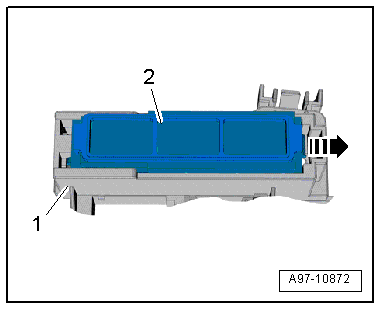
- Unlock the release and remove it from the fuse carrier.
- Remove the fuses from the fuse carrier.
- Open the clips in direction of -arrows- and remove the fuse carrier cover.
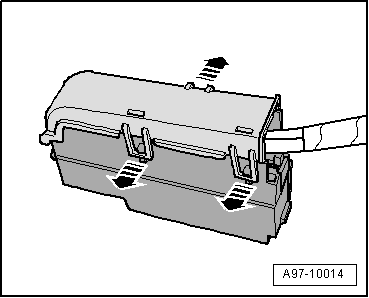
- Pull off retaining strip -1- for the connectors in direction of -arrow- and remove the connectors from the plug-in socket
 Note
Note
Check the exact connector assignment in the current wiring diagram → Wiring diagrams, Troubleshooting & Component locations.
Installing
Install in reverse order of removal. Note the following:
- Connect the battery. Required steps: vehicles without high voltage system. Refer to vehicles with high voltage system.
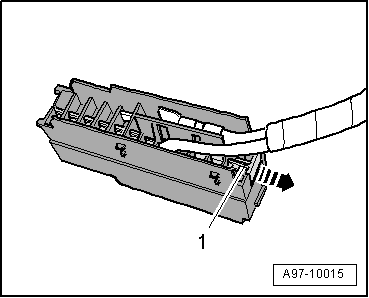
Relay Panel Mount, Removing and Installing, Under Instrument Panel and Left Side, Vehicle Electrical System Control Module -J519-
Removing
- Remove the vehicle electrical system control module. Refer to → Chapter "Vehicle Electrical System Control Module -J519-, Removing and Installing".
- Remove the headlamp range control module. Refer to → Chapter "Headlamp Range Control Module, Removing and Installing".
- Remove the left instrument panel vent. Refer to → Body Interior; Rep. Gr.70; Instrument Panel; Instrument Panel Vent, Removing and Installing.
- Slide the extension -2- from the socket set between the air duct -3- and the instrument panel.
- Remove the nuts -4 and 5-.
- Remove the mount -6- from the threaded pins.
- Disengage the retaining pins -1- on the mount at the side guide in the A-pillar in direction of -arrow- while pulling the mount toward the passenger compartment.
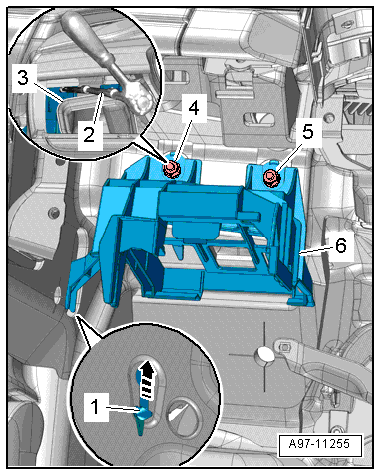
- Release the tabs -3- in direction of -arrow A- and disengage the mount for the headlamp range control module -1- from the mount -2- in direction of -arrow B-.
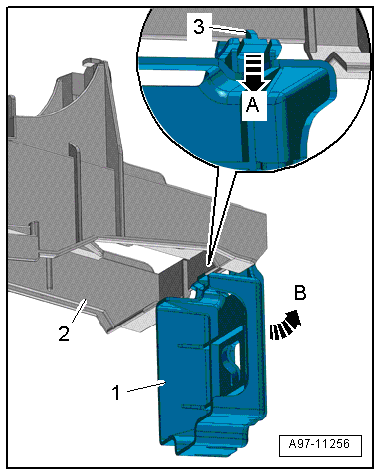
Installing
Install in reverse order of removal. Note the following:
- Engage the retaining pins -1- on the mount -3- at the side guide in the A-pillar -arrow-.
- Tighten the nuts -2-.